Motion Graphics Design Services
BitsByteSoft Motion Graphics Studio & Animation Services
Motion Graphics Design Services are for Startups, Agencies and Enterprise teams alike rely on BitsByteSoft to create and improve their various motion graphics projects that are on-brand, well researched and turned around lighting fast. Use BitsByteSoft motion graphics studio to enhance your website, digital campaigns, collateral and presentations.
BitsByteSoft Motion Graphics Showreel
Motion graphics animation videos are a great way to take what could otherwise be static boring content and make it more captivating and interesting for your audience.
If you’re looking for a motion graphics designer, we motion graphics services for your businesses and nonprofits. We’ve partnered with Fortune 500 companies, Startups, Small Businesses, and Nonprofits, helping them create powerful animated visual content.


The 12 principles of Motion Design and Animation
In 1981, two top Disney animators wrote what many consider to be the bible of animation, “The Illusion of Life”. Compiling the expertise of Disney animators since the 1930s, this book set out to give animators a solid foundation for their craft, addressing areas like replicating real-world physics, emotional expression and character design. At the heart of the book are the “12 basic principles of animation.” While this list of best practices was intended for traditional animation, most still hold up just as strong today

Squash and stretch
This is one of the most important principle. It gives the object a sense of weight and flexibility. The object becomes ‘Organic’ and in motion design, it also emphasizes the path of the motion. A sense of speed can also be achieved by stretching the object.
Think of a how a rubber ball squashes when hitting the ground versus how a bowling ball doesn’t.

Anticipation
In real life, people and things don’t just move suddenly and without warning. Before someone throws a punch, they wind up their arm; before they jump, they bend their knees.
If an animation happens without an anticipating action, it may seem too sudden and jarring—in other words, fake.

Staging
Staging is simply the arrangement or placement of an object to draw the audience’s attention. It’s important to guide the viewer’s eye and draw attention to what’s important within the scene.
This principle is borrowed from theater: staging is where the actors are placed on stage for maximum effect. From the audience’s perspective, actions in the front of the stage seem more significant than those in the back.

Straight ahead vs. pose-to-pose
When the straight ahead technique is used, each action is drawn frame-by-frame from start to finish. It’s good for animation which is unpredictable, fluid and realistic movements.
With the pose to pose approach, you draw the beginning and the end of each pose, and a few key frames in-between. Then you go back to fill in the rest. Most computerized animation uses the pose-to-pose approach since the computer generates the “in betweens.”

Follow through and overlapping
These refer to two different, but related, principles for capturing realism. “Follow through” deals with inertia, and the concept that when a body in motion stops movement, some parts continue to follow through. “Overlapping action” refers to how different parts of an object move at different rates—when we walk, our left side and our right side do their own things and are rarely in perfect sync.

Slow in and slow out
Slow In and Slow Out illustrates the tendency of things to come to rest, or to start moving, in a progressive way. Think about how a car starts up and stops. It will start moving slowly, before gaining momentum and speeding up. The reverse will happen when the car stops. In animation, this illusion is attained by adding more frames at the beginning and end of an action.

Arc
In an attempt to create more natural movement, motion should be in an arc trajectory. Most objects in the real world tend to move in arcs. Creating motion along arc trajectories may seem obvious, but if forgotten, the animation will seem slightly “off.”

Secondary action
When part of an object moves, usually other parts move as well. When you walk down the street, you don’t keep your head and eyes fixed directly ahead; you look around, nod, blink, etc. These secondary actions can make the animation seem more lifelike.

Timing
Adding frames slows it down, removing them speeds it up. Animators are particularly conscious of this as a way to communicate things like weight, agility or even personality in the case of facial expressions. Keep the timing or real objects in mind.

Exaggeration
Animation allows artists to exaggerate real life for effect. Using exaggeration helps get the exact amount of personality and action you want.

Solid drawing
Drawing its name from solid geometry, solid drawing means accounting for three dimensional space. Especially when dealing with 2D variants of animation, it can be easy to forget about all three dimensions. In particular, The Illusion of Life warns against creating characters whose left and right sides are identical. Such oversights can dispel the immersion.

Appeal
Subjects of animation should have an appeal to make them worth watching. It could be something basic like a bright color, or something more creative like wide Anime eyes. The point is that it should look interesting and unique to make it worthwhile.

What Are Motion Graphics?
We get asked a lot about the definition of motion graphics animation, so here is a brief motion graphics introduction. First, like all types of animation, motion graphics videos combine graphics and technology to great moving graphics, or graphics in motion.
However, motion graphics videos differ from other types of animation in this way: Motion graphics video relies heavily on text, shapes, and colors to convey a message, while other types of animation videos rely on characters.
Industries we serve

Automotive
Process large volumes of data generated by connected cars, as well as integrate in-vehicle apps with cloud automotive services

FinTech
Take advantage of intelligent approaches to supervising financial services and affordable flexibility offered by cloud computing

Retail
Unify data across the supply chain and leverage advanced cloud capabilities, such as AI and Big Data, to drive maximum value for customers

Agriculture
Leverage the power of cloud to get accurate prediction on products that are in demand by different markets and adjust production respectively

Real Estate
Improve occupants’ experience and manage spaces more effectively with cloud-based analytics powered by ML algorithms

Transportation
Bring multiple pieces of data together to accelerate the shift to smarter fleet management, as well as enhance transportation and logistics services

Telecom
Migrate to a cloud-based network architecture and implement cloud-native approach to extend your offering with next-gen digital services

Healthcare
We’re driving digital transformation in national healthcare by developing medical apps for doctors and patients to facilitate their interactions
Take a look at some of our Motion Design Studio work
Types of Motion Graphics Animation Videos
2D Motion Graphics Animation Videos
2D motion graphics animation videos use simple shapes and graphics to convey a message. They often start with simple flat designs that are then animated to create a motion graphics video. 2D motion graphic design videos are best for communicating simple, linear concepts, as used in explainer videos.

3D Motion Graphics Animation Videos
3D motion graphics animation videos are more complex than 2D animation videos. They require more technical skills to create, as well as more time. They are best for conveying complex concepts like how a piece of machinery works.



Motion Graphics Animation Use Cases
At BitsByteSoft Animation, one of the top motion graphics companies in the industry, we offer various styles of motion design. If you are wondering whether motion graphics animation videos are the best option for you, here are a few popular use cases where such videos thrive.
Brand Videos
If you have ever seen an animated logo or logo motion design, what you saw was a simple motion graphics example. Branding is a great use case because motion graphics videos offer a clear, colourful, and memorable visual experience.



Explainer Videos
Explainer videos and training videos rely on graphics and words to explain an idea or concept. Motion graphics animation videos work well in this case because they can provide step-by-step instructions in a clear and visually-appealing way.
Storytelling
Creative motion graphics can be used to tell a story. For example, motion graphics can be used to tell the history of the automobile or the airplane. Combining words and graphics, motion graphics videos are a powerful storytelling medium. A motion designer can help you tell your story with an engaging motion design video.
Concept Breakdown
Some complex concepts, such as how an invention works, are challenging to explain in words alone. In such cases, motion graphics videos, whether 2D or 3D, can create a visual panoply of bite-sized information bits that, when combined, clearly articulate the complex concept.
Product Videos
When it comes to product marketing, show is better than tell. Using digital motion graphics, explaining a product can be quickly done so the user has a visual idea of how the product works and how it can benefit them. A well crafted marketing video can help boost conversions and increase sales.
Data Visualization
When data is complex or dense, trying to use words alone can prove futile. That is why motion design videos work so well in conveying data – they capture the concepts behind the data through visually engaging graphics and words.




How to Make Motion Graphics Videos
Motion graphics videos can be easy to make or extremely complex depending on the type of video you’re trying to make. Unlike whiteboard animation, motion graphics have a lot more moving elements. It all depends on what message or concept you are conveying. If you would like to create a motion design video, you will need to follow the following steps:
Create the Graphics
You can use tools like Adobe Photoshop or Illustrator to create the graphics you want to use. For a simple 2D motion graphics animation video, this is all you will need. More complex 3D videos will require 3D modeling and animation, which requires a different skill set altogether.

Animate the Graphics
Next, you will need to animate the graphics. A motion graphic designer can easily create simple animations to illustrate a concept or convey your message. The most popular software to do this is Adobe After Effects, which offers 2D animation effects. Animation represents the bulk of the work but is not the final step.
Compilation and Voice Overs
Here, you will need to combine all your animated graphics and edit them to make a fluid animation. You will also need to add voiceovers (optional). For this, you can use software like Adobe Premiere Pro, Sony Vegas, or Final Cut Pro.
Motion Graphics Designer
BitsByteSoft Animation is one of the top motion graphics studios in Canada, USA, UK and Europe. We help businesses find creative ways to use animated graphics to deliver compelling video content.
Making a motion graphics animation video can be challenging; that is why most businesses choose to work with a motion graphics studio like Creamy Animation. But what makes the best motion graphics animation designer company? From our experience, this is what you should look for:
Production Skills
Not all motion graphics animation video companies have a skilled motion graphics artist. The best motion graphics companies have strong creative and design skills, which are essential to making good motion graphics videos.
Production Tools
Making motion graphics videos requires specialized tools and equipment. Standout motion graphics companies use the best tools in the trade, including high-end computers, and top-shelf software and editing tools.
Creativity and Experience
In the end, the proof is in the pudding. The right motion graphics company can show you examples of what they have made in the past. If you love what you see, then those are the motion design services you should use.
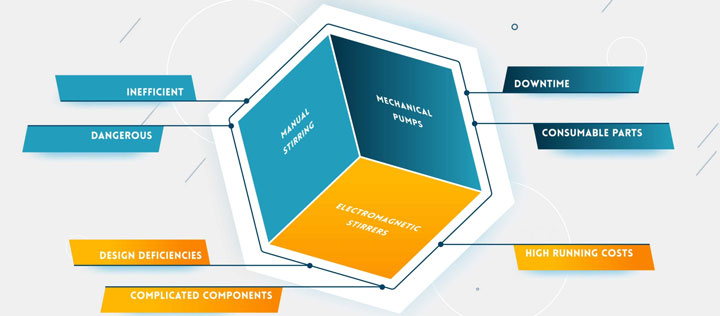



Motion Graphics Studio
Animated Explainer Videos
Animated explainer videos rely on graphics and words to explain an idea or concept. Motion graphics animation videos work well in this case because they can provide step-by-step instructions in a clear and visually-appealing way.
Storytelling
Creative motion graphics can be used to tell a story. For example, motion design can be used to tell the history of the automobile or the airplane. Combining words and graphics, motion graphics videos are a powerful storytelling medium. If you need an animation design company that can help bring your ideas to life, we’ll make it happen.
Concept Breakdown
Some complex concepts, such as how an invention works, are challenging to explain in words alone. In such cases, motion graphics videos, whether 2D or 3D, can create a visual panoply of bite-sized information bits that, when combined, clearly articulate the complex concept.
Product Demo Videos
When it comes to products, show is better than tell. Using product demo videos, explaining a product can be quickly done so the user has a visual idea of how the product works and how it can benefit them.
Data Visualization
When data is complex or dense, trying to use words alone can prove futile. That is why motion design videos work so well in conveying data – they capture the concepts behind the data through visually engaging graphics and words.


Motion Graphics Video Costs in Detail
How much does motion graphics designer services cost? Our motion graphics projects costs are customized based on the scope of work and style you need. The final cost of production depends on the message you want to convey, length of video, and whether it’s a 2D or 3D motion graphics video.
So, how can you ensure you pick the right message, length, and type? Choosing a motion graphics studio to work with isn’t easy, but we have the skills and experience you need to help you succeed.
The best way is to schedule a free consultation with us. With our years of experience, we can help you brainstorm ideas for the video and use industry benchmarks to pick the right length and style of video. Over several meetings, we will come up with a quote for you that accommodates all these factors.
Next Steps
Motion graphics are a great option when it comes to conveying your message clearly, colourfully, and memorably. Creamy Animation is a motion graphics studio that offers creative motion graphics services that can capture your message clearly and effectively.
To find out how motion graphics video can positively impact your business, schedule a free consultation with us today.
Reliable, efficient delivery. Every time.

Top designers
Dedicated team made up of verified super talent.

Fast turnarounds
We’re always-on with the ability to do 12- or 24-hour turnarounds.

Fully-managed
A reliable, battle-tested and fully managed process that scales with your needs.
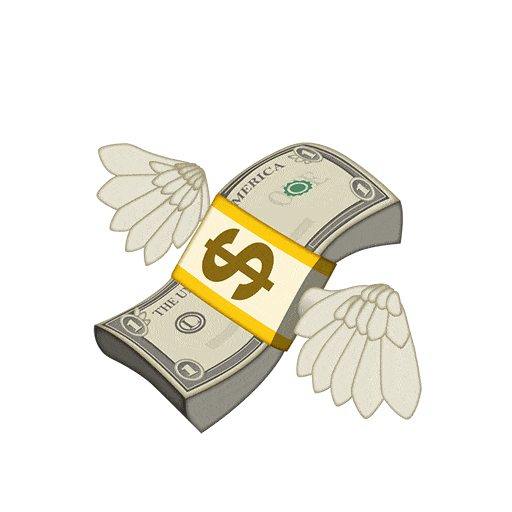
Accurate pricing
Predictably-priced and 30% more affordable than other agencies.
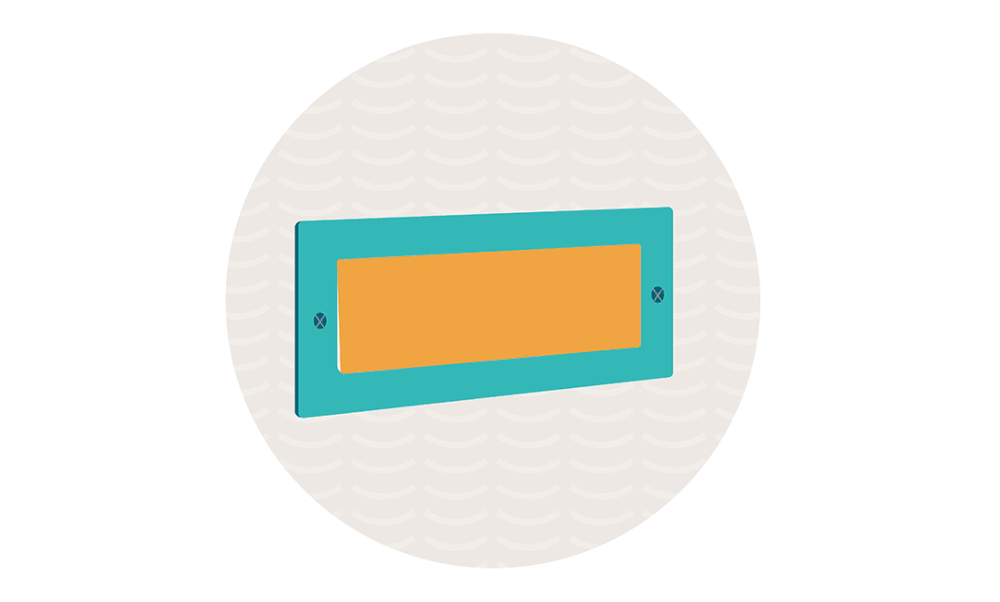
Trained on brand guidelines
On-brand designs only through training on your company brand, audience and objectives.
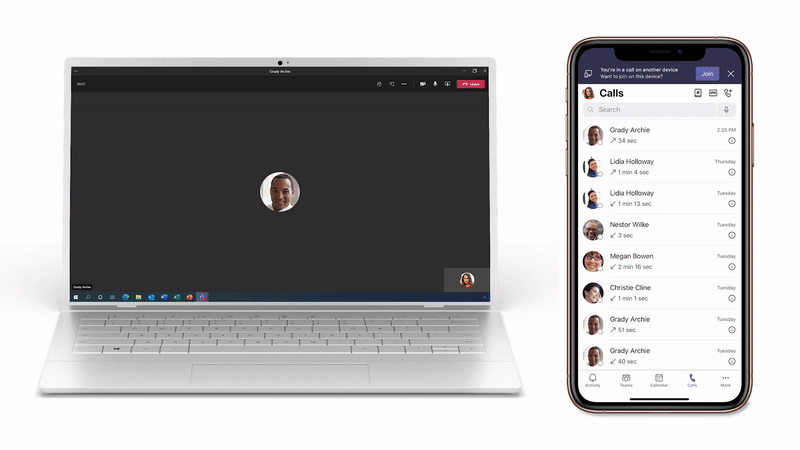
Built for enterprise
An out-of-the-box solution built for enterprise teams with security and confidentiality in mind.
Frequently Asked Questions about Motion Graphics Design services
What is Motion Design?
- Motion design is a subset of graphic design in that it uses graphic design principles in an animation or video production context
- Motion design is used as a richer way to communicate with the viewer and add depth to the story and/or message in the form of motion graphics
- Through exceptional combination of motion, graphic design and sound, a perfect marriage of Motion Design is created
How is Motion Design typically used?
- Motion design takes a variety of forms, while some are entirely animated, others incorporate video footage
- The latter may include animation overlay, such as data visualizations, icons, illustrations, and explanatory text used to complement and enhance audiences’ understanding of the content
- Explainer motion graphics seek to educate on a product, process, or concept
- Emotive motion graphics, meanwhile, aims to inspire a particular emotional response in audiences
- Promotional motion graphics are used to raise awareness about a service, product, or initiative
Why does Motion Design matter?
Motion design increases engagement and boosts marketing and storytelling efforts.
- Motion is attention grabbing and we’re wired to notice it, when paired with great writing, storytelling and visuals, motion design can lead to significantly higher performance
- Motion content receives technical boosts in algorithms for social media feeds and search engines
- Video increases the amount of time spent on a page dramatically, 96% of consumers find videos helpful when shopping
- Motion vs static ad tests across Facebook, Instagram and Amazon saw on average 1.5x more clicks on motion ads compared to static
- Marketing campaigns see an increase in revenue 49% faster
- Emails with videos have a 200 – 300% higher click-through rate

Let’s work together on your
next project
Drop us a line about your project at contact@bitsbytesoft.com or via the contact form below with attachments, and we will contact you within a business day.







